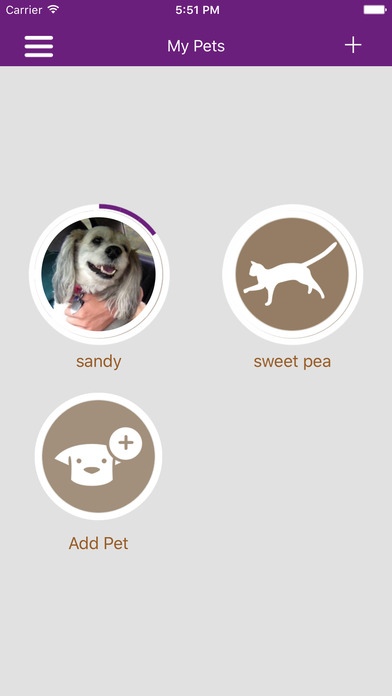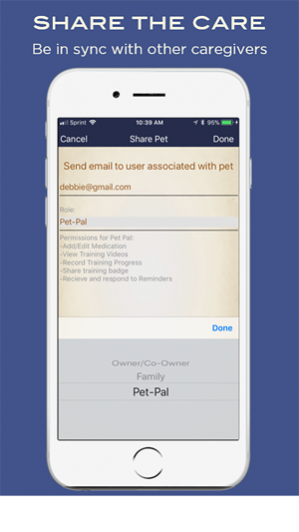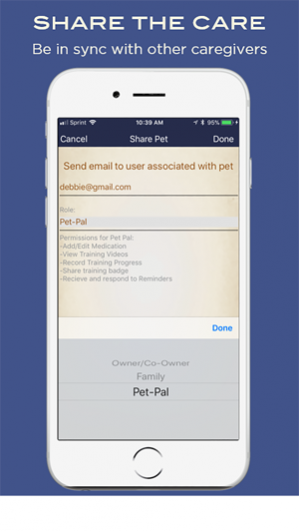Scollar 3.6
Continue to app
Free Version
Publisher Description
The user friendly Scollar app is the best way to care for all of your pets. Add all of your pets into the app, then share them with caregivers. Schedule reminders for flea treatments, medications, and feeding in the app and Scollar will remind everyone who cares for your pet. Store pictures of their medicines and food to make reordering easy. Train your dogs and cats with personalized, curated videos. Rate the videos, add them to your favorites, or remove them from your training list. Track training progress and earn badges when a skill is mastered. Enter Information For All Of Your Pets Whether you have one pet or many, Scollar will help you keep track of all of them. Here is the information we store in the app: • Name • Breed • Age • Indoor/Outdoor • Gender • Weight profile • Spay/Neuter info • License info • Training profile Share The Care And Keep Everyone In Sync Share your pets' information with everyone who cares for them – family, friends, pet sitters, and dog walkers. They will have access to all the information about your pet and receive care reminders on the app too. When you leave your pet with a pet sitter, they will know the regular routine and be able to complete tasks on the app so you know your pet is well cared for when you are gone. Stay On Schedule With Regular Care Routines Schedule reminders for those important things like administering medication, giving flea/tick treatments, and daily feedings. The reminders appear on your phone right on schedule. Click Done when the task is complete. Snooze a reminder if you need to come back to it in a few minutes. Skip a reminder if necessary. Everyone who cares for your pets will be updated as well. Check the Log to make sure vital care tasks have been completed. Filter animals and tasks to get a closer look at their individual history. Reminders include: • Feeding • Flea/Tick Treatments • Medications Learn New Skills With Personalized, Curated Training Videos Scollar offers free video training for pets of all ages. Whether you are working with a puppy, an older dog , or simply want to brush up on some skills, Scollar helps you personalize your dog training. We even have cat training videos for those brave enough to try! Decide what skill you want to learn, watch personalized videos, practice the skill, then chart your progress on the app. Once you both master the skill, earn that skill badge and even brag about it on social media. Training videos include: For Dogs: • House Training • Crate/Bed • Leash • Sit • Stay • Come • Down • Heel • Off • Shake • High Five • Fetch • Rollover For Cats: • Litter Box • Leash • No Bite/Scratch • Come • Fetch When You Have A Question, Concern, Idea, Or Praise Connect with us directly through the app! We'll get back to you right away.
Feb 26, 2018 Version 3.6 -Optimization of pet reminders -Bug Fixes
About Scollar
Scollar is a free app for iOS published in the Food & Drink list of apps, part of Home & Hobby.
The company that develops Scollar is Scollar, Inc.. The latest version released by its developer is 3.6.
To install Scollar on your iOS device, just click the green Continue To App button above to start the installation process. The app is listed on our website since 2018-02-26 and was downloaded 1 times. We have already checked if the download link is safe, however for your own protection we recommend that you scan the downloaded app with your antivirus. Your antivirus may detect the Scollar as malware if the download link is broken.
How to install Scollar on your iOS device:
- Click on the Continue To App button on our website. This will redirect you to the App Store.
- Once the Scollar is shown in the iTunes listing of your iOS device, you can start its download and installation. Tap on the GET button to the right of the app to start downloading it.
- If you are not logged-in the iOS appstore app, you'll be prompted for your your Apple ID and/or password.
- After Scollar is downloaded, you'll see an INSTALL button to the right. Tap on it to start the actual installation of the iOS app.
- Once installation is finished you can tap on the OPEN button to start it. Its icon will also be added to your device home screen.